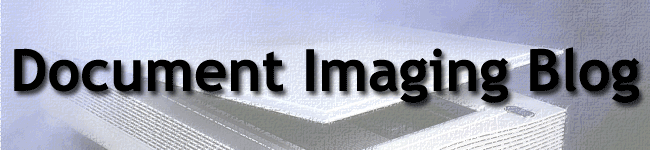Interesting post the other day in a franchising forum regarding UPS Stores hating when customers just drop off packages for shipping, rather than shipping through the store itself. The stores make a mere one dollar fee for taping up and sending out an already stamped package, making some UPS Store owners unhappy to even do the task.
Contained within the post was a recommendation from the writer that these UPS Stores concentrate on added value services, such as document imaging, notary, and fax, rather than relying on shipping for all revenues.
This brings up a question for the document imaging customer, however:
Do you want your shipping person doing your document imaging?
This really depends on how detailed your job is. Not every document imaging or document scanning task is rocket science. Some just takes the right machinery, a scanner or two.
Some aspects of document imaging, though, are better done by a dedicated document imaging services company. These more complex jobs would include:
-- Integration with SharePoint
-- Document storage architecture
-- Enterprise Content Management consulting
While there is nothing wrong with doing small jobs at multi-service retail shops, specialization in document imaging is desirable for higher-end, bigger picture jobs.
Knowing the difference between the two is critical.
Thursday, December 25, 2008
Wednesday, December 24, 2008
Data Entry Jobs Disappear, Change Because of Document Imaging
Although it is great to see people employed, sometimes it's necessary for certain jobs to be lost, if progress is to be made. Resisting this process is counterproductive. We aren't training our sons and daughters horse and buggy drivers, now that cars are here.
Document imaging has been doing some of this pruning over the past years, and one of the main areas of streamlining has been among data entry jobs.
Here is an interesting article about how a financial need analysis organization reduced its demand for temporary data entry workers from 2,000 to 500.
FAIR, the organization described, had been employing data entry workers to manually copy numbers from one form to another. When FAIR implemented a document imaging solution, however, the data entry need was greatly reduced.
This is one area where document imaging and scanning services can produce tangible and immediate return on investment.
Interestingly, some companies have cleverly transitioned data entry from being a relatively no-brainer activity into more of an information and document management service.
Horse and buggy drivers learned cars, too. And so it goes...
Document imaging has been doing some of this pruning over the past years, and one of the main areas of streamlining has been among data entry jobs.
Here is an interesting article about how a financial need analysis organization reduced its demand for temporary data entry workers from 2,000 to 500.
FAIR, the organization described, had been employing data entry workers to manually copy numbers from one form to another. When FAIR implemented a document imaging solution, however, the data entry need was greatly reduced.
This is one area where document imaging and scanning services can produce tangible and immediate return on investment.
Interestingly, some companies have cleverly transitioned data entry from being a relatively no-brainer activity into more of an information and document management service.
Horse and buggy drivers learned cars, too. And so it goes...
Tuesday, December 23, 2008
Step-by-Step Document Imaging: The Process of Change
For any organization, especially large corporations, change can be a real pain. This is definitely true of implementing new document imaging and enterprise content management systems.
To make this process less painful and more productive, management gurus have developed various 12-step style programs. None are more instructive, perhaps, than "Kotter's 8 Steps."
First outlined in John Kotter's groundbreaking book "The Heart of Change: How People Change Their Organizations," the 8 steps are as follows:
1. Create a sense of urgency
2. Form a powerful coalition
3. Create a vision for change
4. Communicate the vision
5. Remove obstacles
6. Create short-term wins
7. Build on the change
8. Anchor the change in corporate culture
Since the book came out, many commentators have written about this process and it is often included in business presentations.
It's a particularly interesting list to look at with respect to document imaging solutions because the document imaging sales pitch is an argument for change that sometimes lacks an answer to the question, "Why?"
Why should the corporation implement a new document imaging solutions? Why is the new better than the old? Why is change necessary?
These are valid concerns for both the corporation selling document imaging solutions and the corporation purchasing document imaging solutions.
If answers are not immediately and easily forthcoming, an evaluation of Kotter's 8 Steps may be in order. At the very least, the list can spark conversation and debate.
To make this process less painful and more productive, management gurus have developed various 12-step style programs. None are more instructive, perhaps, than "Kotter's 8 Steps."
First outlined in John Kotter's groundbreaking book "The Heart of Change: How People Change Their Organizations," the 8 steps are as follows:
1. Create a sense of urgency
2. Form a powerful coalition
3. Create a vision for change
4. Communicate the vision
5. Remove obstacles
6. Create short-term wins
7. Build on the change
8. Anchor the change in corporate culture
Since the book came out, many commentators have written about this process and it is often included in business presentations.
It's a particularly interesting list to look at with respect to document imaging solutions because the document imaging sales pitch is an argument for change that sometimes lacks an answer to the question, "Why?"
Why should the corporation implement a new document imaging solutions? Why is the new better than the old? Why is change necessary?
These are valid concerns for both the corporation selling document imaging solutions and the corporation purchasing document imaging solutions.
If answers are not immediately and easily forthcoming, an evaluation of Kotter's 8 Steps may be in order. At the very least, the list can spark conversation and debate.
Thursday, December 18, 2008
Document Imaging For Small Biz: Platform-Dependent
If you are thinking about how document imaging may be able to help your corporation, which is not a massive corporation with unlimited resources to throw at Enterprise Content Management, think about watching this webinar from Gilbane Group.
Sponsored by KnowledgeLake, the discussion, though more than one year old, offers strong insight into the challenges faced by smaller companies that wish to take advantage of all that document imaging technologies have to offer.
The situation, then as now, is full of opportunity. Costs for document imaging technology products have dropped while capabilities have increased, a variation on Moore's Law. The missing piece seems to be, "What is the platform for building out these applications?"
Platforms are an extremely important development in any technology, because they enable linking and sharing at fundamental levels. Document imaging is no exception to this rule, and in fact may even be more dependent on platform than most technologies.
Gilbane Group analysts point to SharePoint as the obvious and indeed only option to serve as such a platform. And they cite some compelling numbers to back that up. For example, SharePoint is the fastest-selling product in Microsoft history.
As SharePoint garners more and more corporate users, it is moving towards becoming the standard platform for corporate document imaging as an entire market.
While this is not good news for Microsoft's competition, it is good news for small businesses that want to build document imaging solutions--because platforms reduce cost, and allow the buying and selling of "ready made" products that work, and work together, and are affordable.
Sponsored by KnowledgeLake, the discussion, though more than one year old, offers strong insight into the challenges faced by smaller companies that wish to take advantage of all that document imaging technologies have to offer.
The situation, then as now, is full of opportunity. Costs for document imaging technology products have dropped while capabilities have increased, a variation on Moore's Law. The missing piece seems to be, "What is the platform for building out these applications?"
Platforms are an extremely important development in any technology, because they enable linking and sharing at fundamental levels. Document imaging is no exception to this rule, and in fact may even be more dependent on platform than most technologies.
Gilbane Group analysts point to SharePoint as the obvious and indeed only option to serve as such a platform. And they cite some compelling numbers to back that up. For example, SharePoint is the fastest-selling product in Microsoft history.
As SharePoint garners more and more corporate users, it is moving towards becoming the standard platform for corporate document imaging as an entire market.
While this is not good news for Microsoft's competition, it is good news for small businesses that want to build document imaging solutions--because platforms reduce cost, and allow the buying and selling of "ready made" products that work, and work together, and are affordable.
Saturday, December 13, 2008
Document Imaging Discounting -- Up to 40 Percent?
ChannelWeb came through with another interesting article based on its recent conference in Florida. Here is that article in full. It seeks to identify 10 burning questions in the print and document imaging industry.
Tech consultancy Gartner analysts led the conversation, and spotted opportunities for the document imaging industry, even in this rough economy.
Rolling through the 10 burning questions, though, I was struck by how totally uncertain the Gartner analysts (and, most likely, their audience) really were in terms of how many precious corporate dollars document imaging services can attract in today's economic environment.
Thus the big trend, as outlined in burning question #3:
Discounting.
Gartner VP of Research Ken Weilerstein stated that some document imaging vendors may be open to granting discounts of as much as 40 percent. That's right: 40 percent.
But how can a corporation obtain such discounts? One method is to use a vendor comparison service. Another method is to bundle other purchases together with document imaging products, and ask for a big break.
Either way, the bottom line is clear: discounting is a trend to watch for 2009.
Tech consultancy Gartner analysts led the conversation, and spotted opportunities for the document imaging industry, even in this rough economy.
Rolling through the 10 burning questions, though, I was struck by how totally uncertain the Gartner analysts (and, most likely, their audience) really were in terms of how many precious corporate dollars document imaging services can attract in today's economic environment.
Thus the big trend, as outlined in burning question #3:
Discounting.
Gartner VP of Research Ken Weilerstein stated that some document imaging vendors may be open to granting discounts of as much as 40 percent. That's right: 40 percent.
But how can a corporation obtain such discounts? One method is to use a vendor comparison service. Another method is to bundle other purchases together with document imaging products, and ask for a big break.
Either way, the bottom line is clear: discounting is a trend to watch for 2009.
Thursday, December 11, 2008
Document Imaging Needs to Change (Documents, That Is)
Paper isn't all bad.
For example, with a piece of paper, you can change the document. You can manually cross out words, add new words--break out a bottle of White-Out, even.
Document imaging, as an information management mechanism and as an industry, must also develop tools to make documents changeable.
This process is underway but not perfected.
The most important tool as of now is Optical Character Recognition technology, or OCR, which we've blogged about previously. If you're interested in document imaging, you should be watching this technology like a hawk.
OCR changes things because it lets you change things. And people and organizations who use document imaging--laywers, hospitals, real estate brokers, etc.--often need to make changes to documents.
With OCR, an Adobe PDF document can be easily converted into a Microsoft Word document, so that the document can be amended after it's been scanned into digital form.
Here is a short explanation of how, generally, to turn a PDF into a Word doc.
Things are changing. Scanned documents need to be changeable, too, if document imaging is really going to challenge paper as the dominant medium for valuable information.
For example, with a piece of paper, you can change the document. You can manually cross out words, add new words--break out a bottle of White-Out, even.
Document imaging, as an information management mechanism and as an industry, must also develop tools to make documents changeable.
This process is underway but not perfected.
The most important tool as of now is Optical Character Recognition technology, or OCR, which we've blogged about previously. If you're interested in document imaging, you should be watching this technology like a hawk.
OCR changes things because it lets you change things. And people and organizations who use document imaging--laywers, hospitals, real estate brokers, etc.--often need to make changes to documents.
With OCR, an Adobe PDF document can be easily converted into a Microsoft Word document, so that the document can be amended after it's been scanned into digital form.
Here is a short explanation of how, generally, to turn a PDF into a Word doc.
Things are changing. Scanned documents need to be changeable, too, if document imaging is really going to challenge paper as the dominant medium for valuable information.
Labels:
document imaging,
document scanning,
OCR,
PDF
Document Imaging Companies Still Using CDs: Why?
The compact disc may be going the way of the dinosaur (and the eight-track) as more and more people download music digitally, but for outsourced document imaging services companies, the CD is still a very useful item.
Why isn't everything digitally transmitted by now?
First of all, as this document imaging FAQ explains, because CDs can hold up to 15,000 scanned letter-sized images. That's a lot. Far too much to fit through even the broadest of broadband pipes.
Futhermore, when a document imaging service sends its client a CD or three by courier or some other secure physical delivery method, the service can verify that the package has been received safely and securely.
When transmitting over the Internet, a whole host of other security issues come up. Many providers work to address these problems, but sometimes it's just simpler to send a hard copy.
Video may have killed the radio star, but document imaging is keeping the CD alive and well.
Why isn't everything digitally transmitted by now?
First of all, as this document imaging FAQ explains, because CDs can hold up to 15,000 scanned letter-sized images. That's a lot. Far too much to fit through even the broadest of broadband pipes.
Futhermore, when a document imaging service sends its client a CD or three by courier or some other secure physical delivery method, the service can verify that the package has been received safely and securely.
When transmitting over the Internet, a whole host of other security issues come up. Many providers work to address these problems, but sometimes it's just simpler to send a hard copy.
Video may have killed the radio star, but document imaging is keeping the CD alive and well.
Wednesday, December 10, 2008
Document Imaging: The Interoperability Issue Still #1 Priority
Bud Porter-Roth, an accomplished Enterprise Content Management consultant, authored a paper in 2005 that called for document imaging products to work better together.
Individuals and corporations were by then fully familiar with the basics of translating paper into digital images, but the time had come to do more.
Porter-Roth wrote of a pressing challenge:
"As EDM becomes integrated with more mainstream applications, the stumbling block has become the need to hardwire each EDM application to each business or legacy application. The programming effort for this is high, the programming is not reusable, and once made, the connections are fragile. The resulting complex network still does not provide the interoperability needed to share data efficiently and often companies are forced to re-key data from one system to another. Data sharing is often limited by the inability to connect applications due to programming complexity, costs, and time."
The solution proposed by Porter-Roth (and other experts) was to concentrate as much on systems working together as on the systems themselves. This focus was called Service Oriented Architecture, or SOA.
SOA, as a concept, if not as an acronym, has made great strides in the document imaging industry. The standardization of programming language XML has been instrumental in this drive towards interopability.
However, the interopability issue still remains a top priority for the industry as well as its clients. Document imaging service providers who have mastered this domain are the companies to work with.
Ask about interoperability--every time.
Individuals and corporations were by then fully familiar with the basics of translating paper into digital images, but the time had come to do more.
Porter-Roth wrote of a pressing challenge:
"As EDM becomes integrated with more mainstream applications, the stumbling block has become the need to hardwire each EDM application to each business or legacy application. The programming effort for this is high, the programming is not reusable, and once made, the connections are fragile. The resulting complex network still does not provide the interoperability needed to share data efficiently and often companies are forced to re-key data from one system to another. Data sharing is often limited by the inability to connect applications due to programming complexity, costs, and time."
The solution proposed by Porter-Roth (and other experts) was to concentrate as much on systems working together as on the systems themselves. This focus was called Service Oriented Architecture, or SOA.
SOA, as a concept, if not as an acronym, has made great strides in the document imaging industry. The standardization of programming language XML has been instrumental in this drive towards interopability.
However, the interopability issue still remains a top priority for the industry as well as its clients. Document imaging service providers who have mastered this domain are the companies to work with.
Ask about interoperability--every time.
Sunday, December 7, 2008
The Right (Sized) Document Imaging Solution
Document imaging solutions come in all shapes and sizes.
Sometimes, a corporation needs an ongoing, system-wide revamp of the entire Enterprise Content Management function.
Other times, something decidedly more modest is in order. You want to clear out the back room, and there are thousands of papers back there, and you'd like to keep the information but lose the paper.
That is a golden opportunity to work with a document imaging services company. For a couple hundred dollars, you may be able to scan all that paper, keep the information on it, and then toss (or better yet recycle) the dead trees.
Now you have a wide open back room.
You can even rent a scanner, if you want to do the job yourself.
If you do choose to work with a third party document imaging company, be aware that they'll need those papers flat-edged and without staples in order to offer you the lowest rates on document imaging. Add-on services such as searchability will usually cost a bit more, too.
Regardless of what document imaging solution you choose, the important point is to realize that document imaging is not just something that big businesses do that costs millions of dollars.
There are all different products available and you can choose the one that fits with your goals and budget.
Sometimes, a corporation needs an ongoing, system-wide revamp of the entire Enterprise Content Management function.
Other times, something decidedly more modest is in order. You want to clear out the back room, and there are thousands of papers back there, and you'd like to keep the information but lose the paper.
That is a golden opportunity to work with a document imaging services company. For a couple hundred dollars, you may be able to scan all that paper, keep the information on it, and then toss (or better yet recycle) the dead trees.
Now you have a wide open back room.
You can even rent a scanner, if you want to do the job yourself.
If you do choose to work with a third party document imaging company, be aware that they'll need those papers flat-edged and without staples in order to offer you the lowest rates on document imaging. Add-on services such as searchability will usually cost a bit more, too.
Regardless of what document imaging solution you choose, the important point is to realize that document imaging is not just something that big businesses do that costs millions of dollars.
There are all different products available and you can choose the one that fits with your goals and budget.
Saturday, December 6, 2008
Document Imaging Industry: Selling Through a Stormy Economy
Correspondent Chad Berndtson of ChannelWeb brought home an informative report the other day from the Print & Imaging Summit in Bonita Springs, Florida.
In said report, Berndtson identified the three drivers of document imaging technology adoption for businesses in these trying economic times:
1. Multifunction machines
2. Managed print (and imaging) services
3. Software
Managed print (and imaging) services, in the form of outsourcing to third party vendors, was perhaps the hottest topic of the three, with representatives from Xerox stressing the need for corporations to see document imaging services as a major means of cost-cutting.
Xerox--and other document imaging services providers--advertise immediate cost savings of 10 to 30 percent, but also argue for the overall business process improvement that can come from the right outsourced solution.
In other words, the true efficiency of using document imaging to its fullest potential is to change not only the way your paper works, but the way your people work.
In said report, Berndtson identified the three drivers of document imaging technology adoption for businesses in these trying economic times:
1. Multifunction machines
2. Managed print (and imaging) services
3. Software
Managed print (and imaging) services, in the form of outsourcing to third party vendors, was perhaps the hottest topic of the three, with representatives from Xerox stressing the need for corporations to see document imaging services as a major means of cost-cutting.
Xerox--and other document imaging services providers--advertise immediate cost savings of 10 to 30 percent, but also argue for the overall business process improvement that can come from the right outsourced solution.
In other words, the true efficiency of using document imaging to its fullest potential is to change not only the way your paper works, but the way your people work.
Wednesday, December 3, 2008
SharePoint Alone Not Good Enough?
I received an interesting sales pitch via email the other day from Ethan Agai, of CVISION Technologies, Inc. This company is very active in the document imaging industry, offering a variety of services including PDF compression and Optical Character Recognition.
What interested me about Ethan's sales pitch was the following statement:
"SharePoint as a standalone application may not produce a clear, measurable ROI for your company. Most companies find a tangible ROI in their document workflow when their document processing is re-designed to maximize automation, including document classification and form coding."
Without making any judgements or recommendations regarding CVISION's solutions ("Trapeze" was the specific product offered), this notion that implementing SharePoint alone doesn't meet everyone's needs seems to jibe with reality.
SharePoint provides a foundation that can be built upon. It's not the whole house.
Interestingly, some people see the integration of other people's applications into the SharePoint environment as yet another attempt by Microsoft to lock in corporate clients.
Very possible--but if the workplace works better in the meantime, does the corporate client object to being "locked in"?
What interested me about Ethan's sales pitch was the following statement:
"SharePoint as a standalone application may not produce a clear, measurable ROI for your company. Most companies find a tangible ROI in their document workflow when their document processing is re-designed to maximize automation, including document classification and form coding."
Without making any judgements or recommendations regarding CVISION's solutions ("Trapeze" was the specific product offered), this notion that implementing SharePoint alone doesn't meet everyone's needs seems to jibe with reality.
SharePoint provides a foundation that can be built upon. It's not the whole house.
Interestingly, some people see the integration of other people's applications into the SharePoint environment as yet another attempt by Microsoft to lock in corporate clients.
Very possible--but if the workplace works better in the meantime, does the corporate client object to being "locked in"?
Tuesday, December 2, 2008
How to Tag...If You Decide to Tag
As noted the other day, it may not be worth it in every situation for a company to make scanned PDFs searchable by everyone in the company.
However, in many cases, it is worth it--especially if the project is well-thought out, as part of a larger Enterprise Content Management initiative.
One key aspect of creating such successful intiative, as opposed to an initiative that costs a lot of money and doesn't accomplish much, is the correct use of "metadata." For that reason, check out James Robertson's work on this topic.
It's located here, and it's very instructive.
Mr. Robertson writes:
"There are two fundamental purposes for metadata on intranets and websites:
1) helping end users find what they are looking for, via search or navigation
2) helping authors and administrators manage the site."
In the situation of a corporation deciding if--and how--to make imaged documents searchable, metadata might be defined as the thing that makes search results page worthwhile, instead of worthless.
For example, a lawyer's paperwork might be "tagged" with "metadata" including the name of the client, the date of the case, and the date the document was imaged. These bits of metadata would then ideally make searches for those documents more accurate and precise.
If you hire a document imaging services company, they will do a lot of the metadata work for you. But you should understand the concept regardless, because it's important.
We'll blog more on this topic in future posts, and again, Mr. Roberton's Web site is much recommended.
However, in many cases, it is worth it--especially if the project is well-thought out, as part of a larger Enterprise Content Management initiative.
One key aspect of creating such successful intiative, as opposed to an initiative that costs a lot of money and doesn't accomplish much, is the correct use of "metadata." For that reason, check out James Robertson's work on this topic.
It's located here, and it's very instructive.
Mr. Robertson writes:
"There are two fundamental purposes for metadata on intranets and websites:
1) helping end users find what they are looking for, via search or navigation
2) helping authors and administrators manage the site."
In the situation of a corporation deciding if--and how--to make imaged documents searchable, metadata might be defined as the thing that makes search results page worthwhile, instead of worthless.
For example, a lawyer's paperwork might be "tagged" with "metadata" including the name of the client, the date of the case, and the date the document was imaged. These bits of metadata would then ideally make searches for those documents more accurate and precise.
If you hire a document imaging services company, they will do a lot of the metadata work for you. But you should understand the concept regardless, because it's important.
We'll blog more on this topic in future posts, and again, Mr. Roberton's Web site is much recommended.
Labels:
document imaging,
document scanning,
metadata,
searchable PDF
Subscribe to:
Posts (Atom)